
The 14.5-inch Lenovo Slim Pro 9i combines an impressive mini LED display with ample performance for content creators on the go.
US Street Price $1869.99
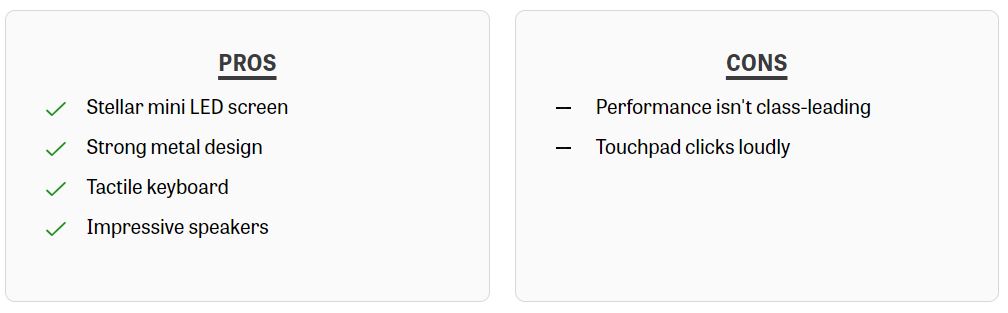
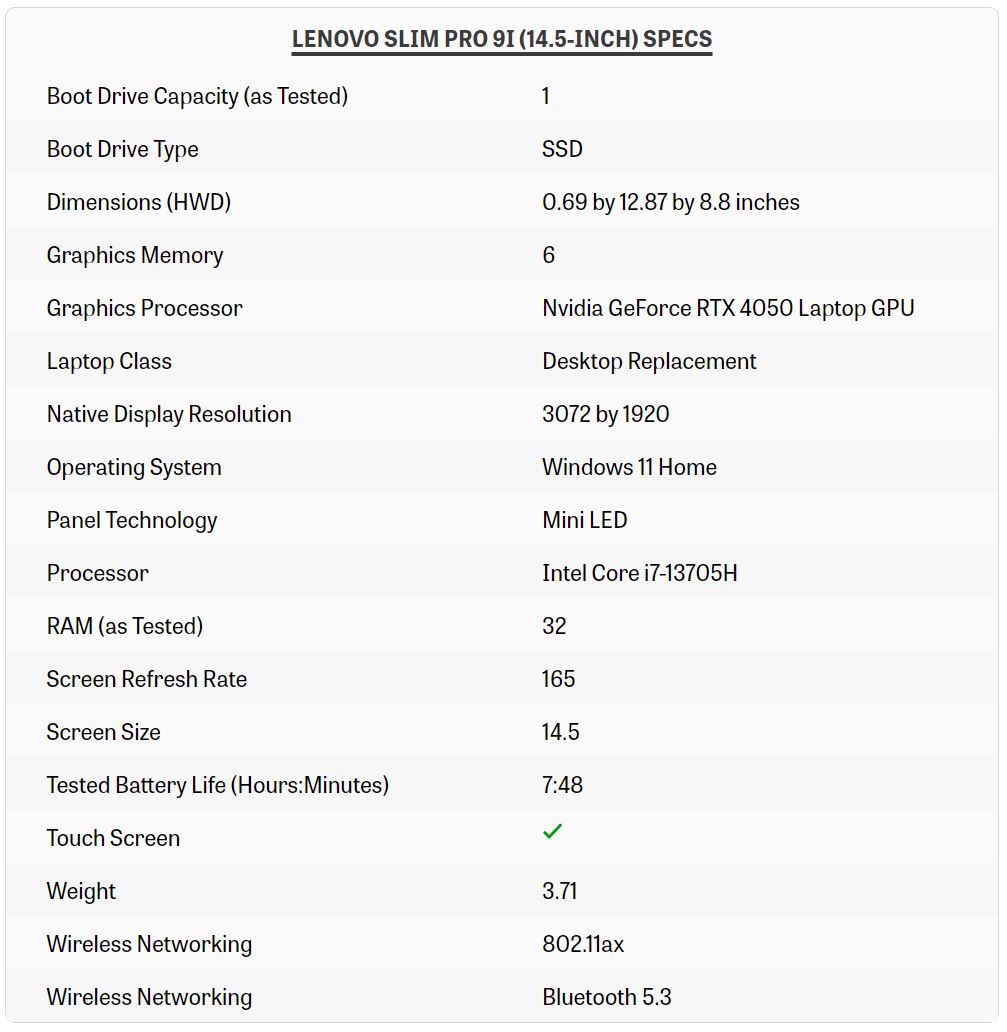
Lenovo's 14.5-inch Slim Pro 9i ($1,869.99 as tested) is a prosumer laptop with a seriously bright mini LED display. Under the hood, an Intel Core i7 processor and an Nvidia GeForce RTX 4050 GPU with special software promise maximum compatibility with demanding creative applications. We also like Lenovo's handsome aluminum design and Dolby Atmos-tuned speakers. The MSI Stealth 14 Studio is a faster performer in this high-performance, almost-ultraportable class, but the Slim Pro 9i's exotic screen and longer battery life make it a better pick and our newest Editors' Choice award winner for content creators seeking a grab-and-go laptop.
The Design: Modern Simplicity
Available exclusively at Best Buy, the Slim Pro 9i comes in 14.5- and 16-inch screen sizes. Both are advertised as Nvidia Studio RTX laptops, indicating they use special Nvidia drivers for seamless performance in creative apps like Adobe Photoshop. Beyond that, the 16-inch model has more-powerful components and a different screen and keyboard than the 14.5-inch model we're reviewing, so what follows won’t necessarily apply to it.

Our 14.5-inch review unit combines a 14-core Intel Core i7-13705H processor, an Nvidia GeForce RTX 4050 graphics card, 32GB of RAM, and a 1TB NVMe solid-state drive. Those specifications almost match those of a modest gaming laptop, though the Slim Pro 9i's high 3K native screen resolution precludes doing much gaming with an GeForce RTX 4050 GPU, unless you dial down the resolution settings for most games. Even so, this machine boasts considerably more power than a typical laptop this size with a lower-wattage Intel Core U-series or AMD Ryzen CPU and integrated graphics. (More about that in our performance benchmark results below.)
Outside, the Slim Pro 9i's thick aluminum shell earns it high marks for quality, with a reassuring heft that inspires confidence. Its surfaces didn't yield under strong pressure from my fingertips, nor did the chassis flex when I tried torquing it by its front corners. The nearly seamless design looks sharp, too.
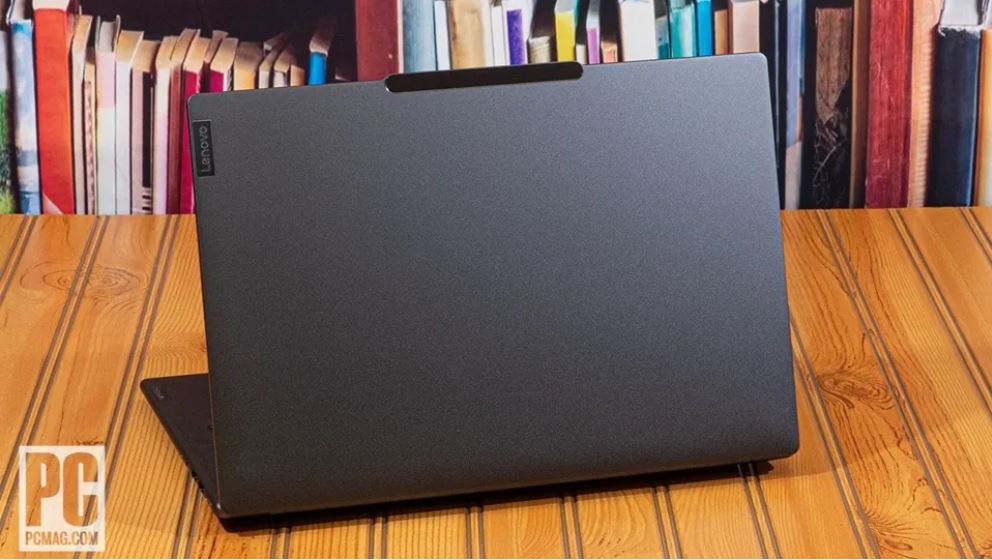
All I can knock about the design is something that you might consider an upside—it's rather nondescript and conservative, with no bling or eye-catching accents apart from small, reflective Lenovo logos on the lid and palm rest. I'd also like to see another color offered, but the Storm Gray seen here is a Hobson's choice.
At 0.69 by 12.9 by 8.8 inches (HWD) and 3.71 pounds, the Slim Pro 9i is slightly slimmer than the MSI Stealth 14 Studio (0.75 by 12.4 by 9.7 inches, 3.75 pounds), while the competing Asus Zenbook 14X OLED (0.67 by 12.7 by 8.9 inches) is a quarter-pound lighter, at 3.44 pounds. The Acer Swift Go 14 (0.73 by 12.3 by 8.6 inches) ducks under the ultraportable line at 2.9 pounds, but it sacrifices performance with Intel integrated graphics instead of a dedicated GPU.

The Slim Pro 9i's ample connectivity includes one USB-C Thunderbolt 4 port, one 10Gbps USB-C connection, one HDMI 2.1 video output, two 5Gbps USB Type-A ports, an audio jack, and a full-size SD card reader. Either of the USB-C ports can be used to charge the laptop. The power button is on the right edge. Internally, an Intel wireless card supports the latest Wi-Fi 6E and Bluetooth 5.3 standards.

The Mini LED Screen: Let There Be Light
The Slim Pro 9i's mini LED screen is bright enough that I used it at seven-tenths brightness even in my well-lit office and four-tenths in darker rooms. It's the kind of display that makes anything look better, especially movies; colors in the Pixar and Marvel movies I sampled jumped off the screen. OLED panels can offer slightly blacker blacks and broader color coverage, but this screen's overall fidelity is spectacular. I can't understate how bright it gets.
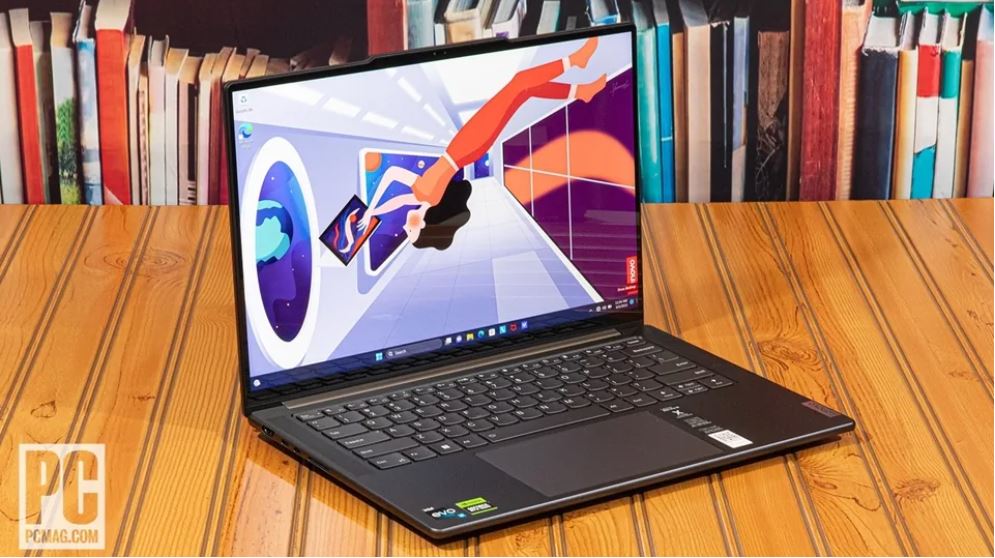
The display combines a fashionable 16:10 aspect ratio with detailed 3K (3,072-by-1,920-pixel) resolution. Its glossy surface suffers from some reflections but supports touch input. You also get a 165Hz refresh rate, something normally only seen on gaming laptops. The refresh rate downshifts to 60Hz when running on battery power.
Images from the Slim Pro 9i's 5-megapixel webcam are well-lit and sharp. They won't leave anyone wondering as to your identity, though I noticed the camera tended to over-boost brightness in low light, creating some grain. It also defaulted to 1080p video quality rather than 1440p, but that may have been the Windows camera app's fault. (I didn't see a noticeable quality difference between the resolutions.) You'll find no sliding privacy shutter, but a switch on the Slim's right side disables the webcam.
The keyboard offers crisp feedback and plenty of communication to your fingers, thanks to its healthy 1.5mm key travel. I managed 104 words per minute with 100% accuracy in the 10fastfingers typing test, an excellent result for me. You can toggle two levels of white backlighting using a keyboard shortcut (Fn+Spacebar).

The keyboard loses some points for layout, with unintuitive half-height up and down arrow keys between full-size left and right arrows. The Home, End, Page Up, and Page Down functions are also secondary or shifted keys within the cursor arrows. The touchpad, meanwhile, is sufficiently sized but has loud physical clicks.
Quad speakers flanking the Slim Pro 9i's keyboard deliver impressive sound; I noticed the fine details in Bruce Springsteen’s "I'm on Fire" and appreciable bass in Kelly Clarkson's "Stronger." A provided Dolby Access app lets you enable the Dolby Atmos equalizer (oddly not enabled by default); the Balanced preset opened the soundstage without sacrificing bass.
A Lenovo Vantage app handles system updates and settings. I couldn't figure out why the Slim Pro 9i was always shutting down when I stepped away, but the app revealed this laptop has presence detection that automatically puts the laptop into Windows' Modern Standby mode when no one is around. You can disable the feature if you want, or configure it to pause and resume a video when you step away and resume when you return. Beyond that, the system is reasonably clean with only a bit of bloatware (a McAfee security trial and the usual bundled Windows 11 apps). Lenovo backs it with a one-year warranty.
Testing the Slim Pro 9i: Small Screen, Big Power
The $1,869.99 14.5-inch Slim Pro 9i we tested is a Best Buy exclusive, with a Core i7-13705H processor (six Performance cores, eight Efficient cores, 20 threads), an Nvidia GeForce RTX 4050 GPU, 32GB of memory, a 1TB SSD, and Windows 11 Home. This was the only available configuration at review time. We haven't seen the Core i7-13705H before, but Intel specs show the only difference between it and the more mainstream Core i7-13700H is that the CPU package is physically smaller.
This isn't the only compact laptop packing serious punch. MSI's Stealth 14 Studio ($1,499.99) combines a Core i7-13620H, a GeForce RTX 4060 GPU, and 16GB of RAM, though it sticks with a lower-res 1,920-by-1,200-pixel screen. The Asus ZenBook 14X OLED offers a Core i9-13900H chip and an OLED display for the same price as the MSI, though it uses an older GeForce RTX 3050. Overall, the Slim Pro 9i is priced appropriately given its high-end display and features.
In addition to the MSI and Asus, our performance charts include the lighter Acer Swift Go 14 and the larger but still portability-focused Samsung Galaxy Book3 Ultra. You can expect close results since these laptops all use Core i7 or Core i9 H-class processors, but other variables are at play.
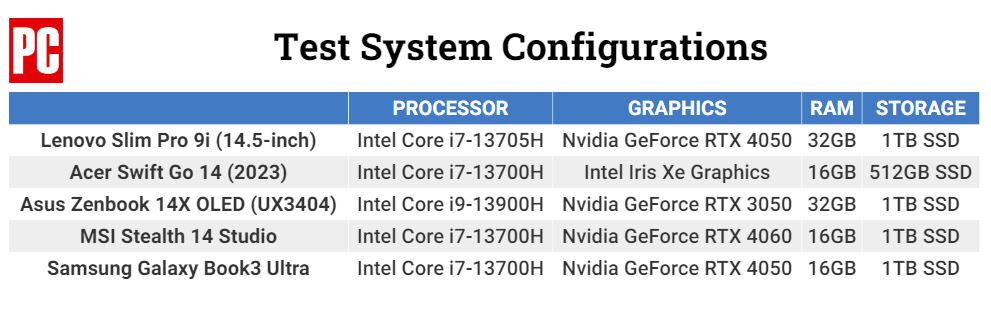
Productivity and Content Creation Tests
We run the same general productivity benchmarks across both mobile and desktop systems. Our first test is UL's PCMark 10, which simulates a variety of real-world productivity and office workflows to measure overall system performance and also includes a storage subtest for the primary drive.
Our other three benchmarks focus on the CPU, using all available cores and threads, to rate a PC's suitability for processor-intensive workloads. Maxon's Cinebench R23 uses that company's Cinema 4D engine to render a complex scene, while Geekbench 5.4 Pro from Primate Labs simulates popular apps ranging from PDF rendering and speech recognition to machine learning. Finally, we use the open-source video transcoder HandBrake 1.4 to convert a 12-minute video clip from 4K to 1080p resolution (lower times are better).
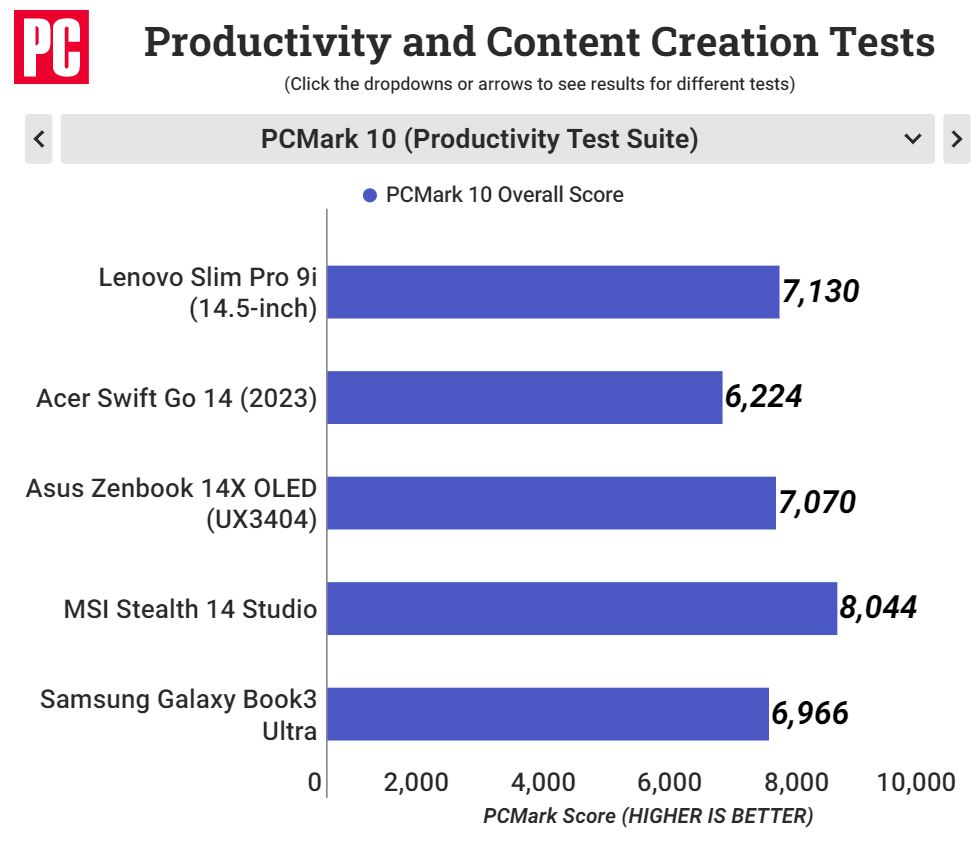
The Slim Pro 9i easily cleared the 4,000-point hurdle that indicates excellent everyday productivity in PCMark 10, but it couldn't catch the MSI. The Lenovo seemed to struggle in our all-out, all-cores CPU benchmarks, placing next to last in Cinebench and dead last in HandBrake. That said, it managed a second-place finish in Geekbench and was the only laptop in this group to complete our Adobe Photoshop test (not charted here), posting a respectable score. Overall, though, the slightly thicker MSI squeezes more performance out of its Core i7.
Graphics Tests
We test the graphics inside all laptops and desktops with two DirectX 12 gaming simulations from UL's 3DMark, Night Raid (more modest, suitable for laptops with integrated graphics) and Time Spy (more demanding, suitable for gaming rigs with discrete GPUs).
We also run two tests from the cross-platform GPU benchmark GFXBench 5, which stresses both low-level routines like texturing and high-level, game-like image rendering. The 1440p Aztec Ruins and 1080p Car Chase tests, rendered offscreen to accommodate different display resolutions, exercise graphics and compute shaders using the OpenGL programming interface and hardware tessellation respectively. The more frames per second (fps), the better.
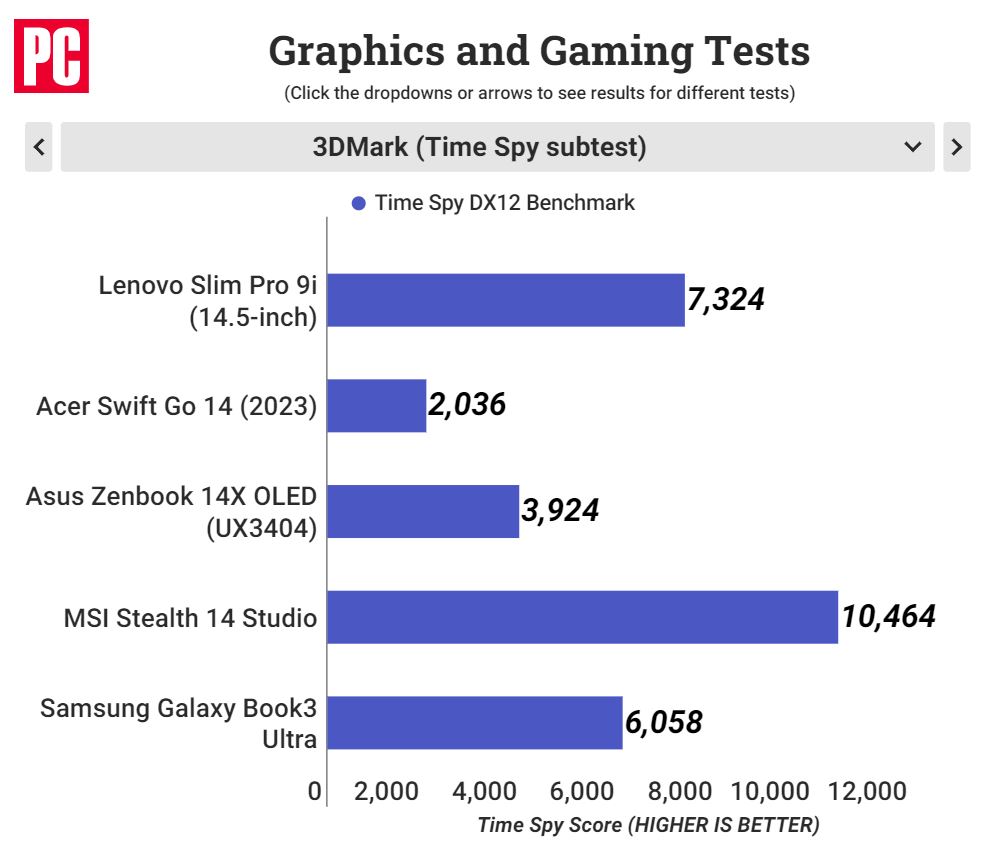
The Slim Pro 9i handily outpaced the Samsung—the only other laptop here with a GeForce RTX 4050—in every test and crushed the RTX 3050-based Asus. The Acer's Intel integrated graphics weren't even in contention. Regardless, the MSI's GeForce RTX 4060 was untouchable as expected.
Battery and Display Tests
We test laptop and tablet battery life by playing a locally stored 720p video file (the open-source Blender movie Tears of Steel) with display brightness at 50% and audio volume at 100%. We make sure the battery is fully charged before the test, with Wi-Fi and keyboard backlighting turned off.
To gauge display performance, we also use a Datacolor SpyderX Elite monitor calibration sensor and its Windows software to measure a laptop screen's color saturation—what percentage of the sRGB, Adobe RGB, and DCI-P3 color gamuts or palettes the display can show—and its 50% and peak brightness in nits (candelas per square meter).
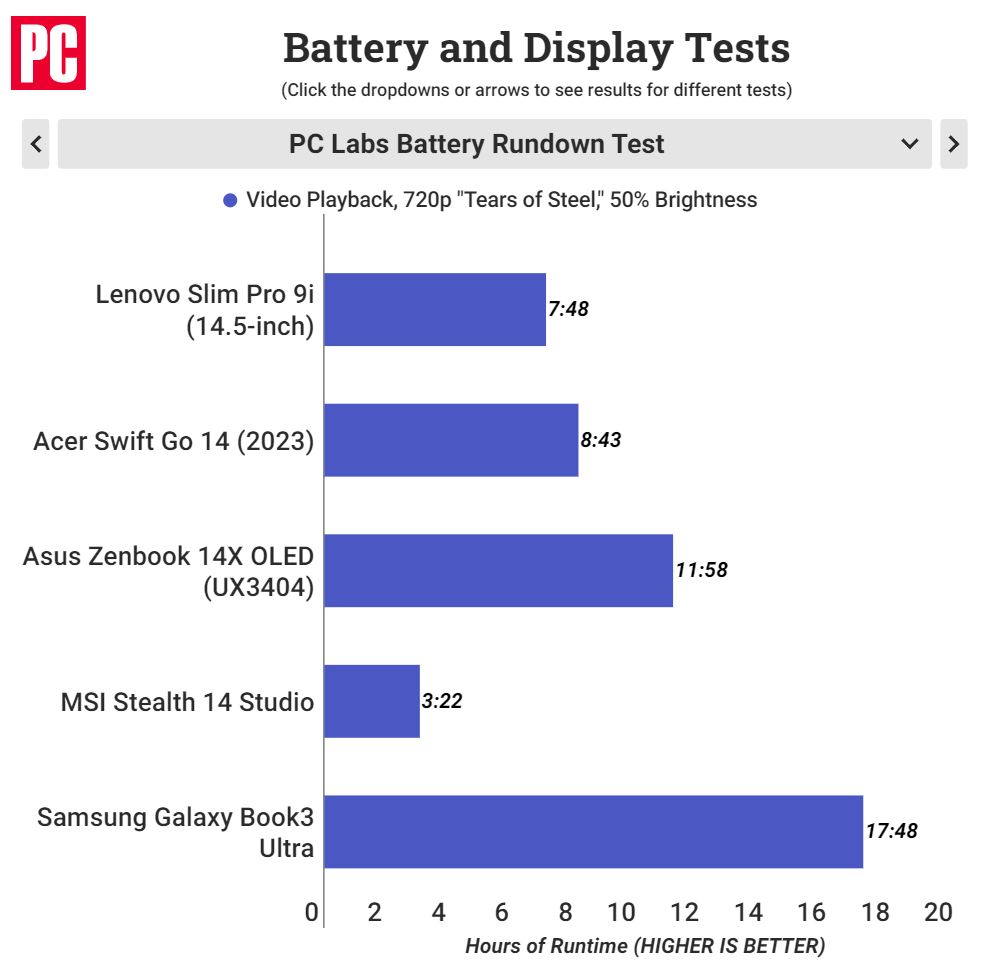
The Slim Pro 9i's seven-and-three-quarters hours of battery life wasn't remarkable for a 14.5-inch laptop, but it sure beat the dismal showing of the MSI and wasn't far behind the lower-wattage Acer. The Lenovo's display at 50% brightness proved far brighter than any of its competitors, which certainly contributed to its lackluster unplugged runtime. But speaking of screen brightness, the Slim Pro's 715 nits at peak is almost off the charts, nearly 50% brighter than the next-brightest Acer. The mini LED panel also demonstrated excellent color coverage, though not quite as broad as some of the other screens in our competitive set in the Adobe RGB and DCI-P3 color spaces.
Verdict: A Slick Traveling Companion for Content Creators
Lenovo's 14.5-inch Slim Pro 9i is a well-rounded, creative-focused laptop. Its spectacularly bright mini LED screen is an ace in the hole that no laptop in this size tier can match, and its metal design, full and loud speakers, and tactile keyboard also earn points. The Lenovo's raw performance may trail that of the MSI Stealth 14 Studio, but its superior display and longer battery life make it a more compelling pick overall, and our new Editors' Choice award winner for small creative-class laptops.
TrendForce 2022 Mini LED New Backlight Display Trend Analysis
Publication Dates: April 30 and October 31, 2022
Language: Traditional Chinese/English
Format: PDF
Number of Pages: The two publications will total 120–130 pages
|
If you would like to know more details , please contact:
|











