An all-in-one (AIO) display is an integrated computer display that combines all components like a monitor, processor, and other features into a single unit. In education, AIO display solutions provide an engaging platform for diverse learning experiences by facilitating interactive and collaborative learning, integrating multimedia resources, and enabling real-time feedback
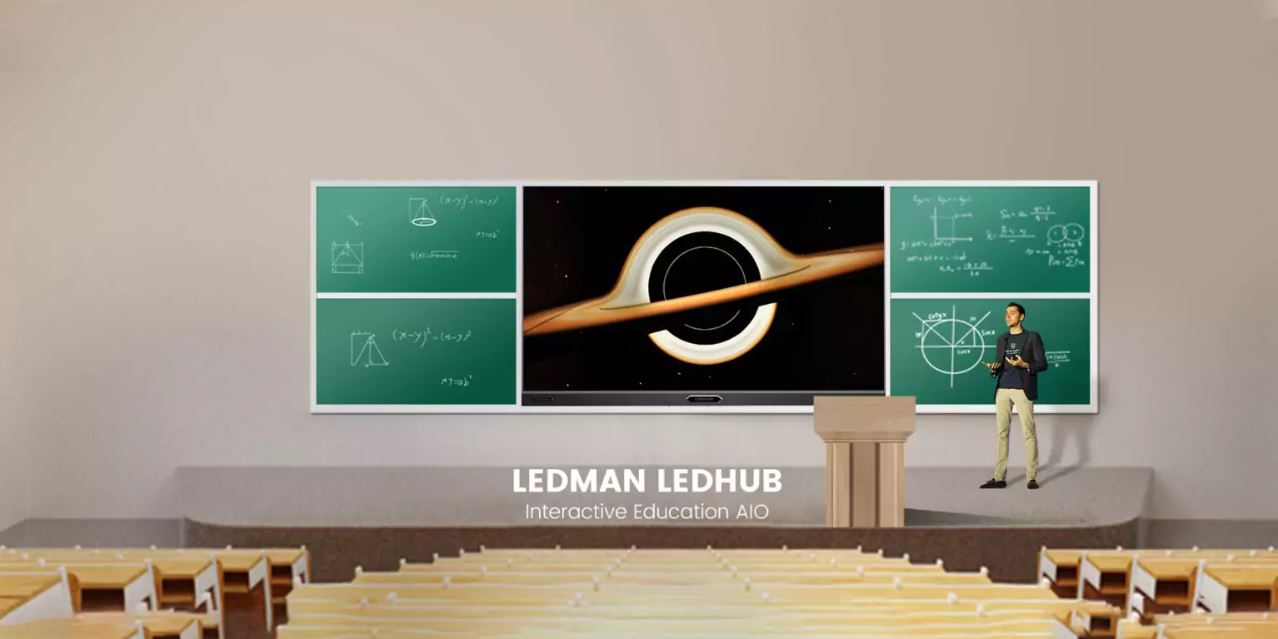
Advantages of AIO Displays in Education
AIO display solutions provide numerous instructional advantages when used in educational settings through enhanced interactive and collaborative learning, seamless multimedia integration, real-time feedback mechanisms, and support for inclusive learning experiences.
Interactive Learning
AIO displays facilitate engaging and student-centered learning through their versatile multi-touch interactivity.
-
They facilitate engaging and immersive learning experiences. The interactive boards for education keep students fully involved through participatory lessons, simulations, and games where they can manipulate virtual objects on the screen.
-
They enhance student participation and collaboration. Multi-user touch enables collaborative group work, brainstorming sessions, and problem-solving discussions where students can provide input simultaneously.
Multimedia Integration
AIO display solutions seamlessly integrate different multimedia content types to present lessons adapted to diverse learner preferences.
-
They integrate multimedia resources for diverse learning styles. Teachers can deliver visually engaging lessons through videos and animations, audio lessons catering to auditive learners, and tactile simulations for kinesthetic learners.
-
They provide dynamic and interactive content delivery. Lessons incorporate interactive e-books and textbooks, virtual labs and simulations, along with instructor-curated videos, presentations, links, and other media to provide lively multimedia instruction.
Accessibility and Inclusivity
AIO display solutions accommodate students with diverse needs through customizable accessibility and user experience features.
-
Their accessibility features cater to diverse student needs. Options like magnification, screen reader text-to-speech, color modifications, and custom input methods assist those differently-abled.
-
They promote inclusivity through customizable learning experiences. Teachers can easily adjust lessons by simplifying content, varying interactivity levels, or language translations to include students with varied profiles, backgrounds, and capabilities.
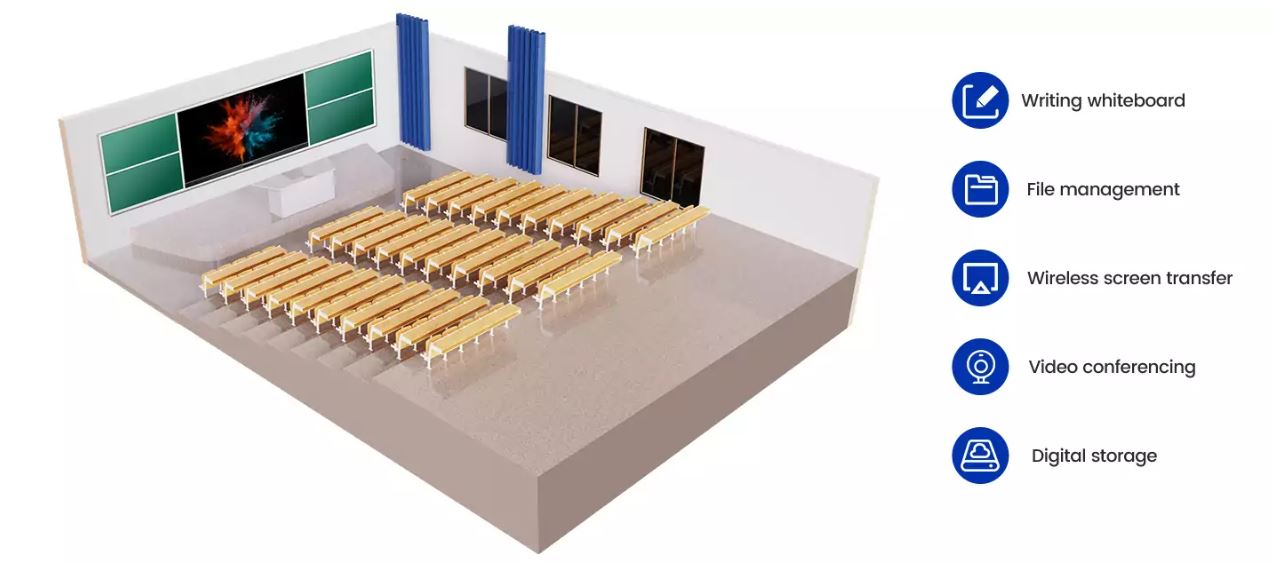
Implementing AIO Displays for Educational Purposes
Proper implementation of AIO display solutions in schools requires considering crucial factors for selection and following best practices for optimum utilization.
Factors to Consider When Choosing AIO Displays for Schools
There are some factors schools must examine when procuring AIO display solutions. Key specifications like scalability, durability, and maintainability must be examined while procuring displays.
-
Scalability
Panels should support the gradual extension of infrastructure through flexible mounts and future-proofed connectivity.
-
Durability
Vandal-resistant and rugged construction withstands occasional mishandling without compromising performance over time.
-
Maintenance
User-friendly maintenance interventions reduce downtime and keep displays operational through software updates and speedy repairs/replacements.
Best Practices for Implementing AIO Displays in Educational Settings
Adhering to effective practices realizes the full potential of interactive displays. Best practices include:
-
Content Creation and Management
Dedicated software helps teachers collaboratively develop, store, and easily locate well-organized, curated content.
-
Customization for Different School Departments
AIO display configuration supports department-specific feature sets for diverse needs ranging from STEM to arts or administration.
-
Integrating Safety and Emergency Notifications
Systems facilitate communicating timely alerts, conducting emergency preparedness drills, and accounting for students seamlessly.

LEDMAN’s Interactive Education AIO Display: Revolutionizing Learning Environments
LEDMAN, a global leader in innovative LED display technology, offers many products for learning environments. Our LEDHUB Interactive Education AIO is a breakthrough interactive AIO display tailored for education and offers many unique advantages. The key features that make it an attractive choice include:
✓ COB Micro LED technology for brilliant colors and image quality
✓ Dual system architecture enhances reliability
✓ A rich suite of interactive functions and classroom software
✓ Wireless content sharing and video conferencing
✓ Certified for low blue light and safe eye protection for students
✓ Multiple sizes suit diverse classroom needs
✓ Synchronous writing mimics traditional whiteboards for a familiar experience
In terms of applications in schools, our LEDHUB COB LED display is transforming the learning environment, empowering collaborative projects, hands-on experiments, and vibrant lessons. Its features cater to all subjects from arts to sciences.
Conclusion
AIO display solutions significantly boost learning outcomes when implemented strategically. Their immersive features actively engage students while assessing progress. Educational institutions must embrace these modern tools to facilitate highly interactive environments, preparing students for their digital future. LEDMAN is at the forefront of this transformation with pioneering products like LEDHUB, built on a legacy of display innovation. Visit our website to learn more about transforming learning spaces with our professional AIO displays.
TrendForce 2024 Global LED Video Wall Market Outlook and Price Cost Analysis
Release Date: 28 September 2023
Language: Traditional Chinese / English
Format: PDF
Page: 273
If you would like to know more details , please contact:











