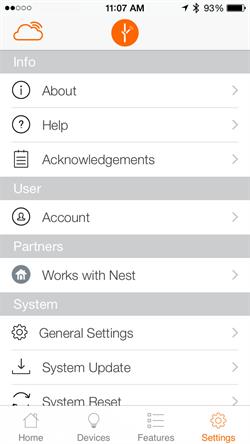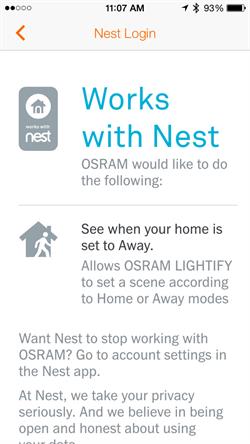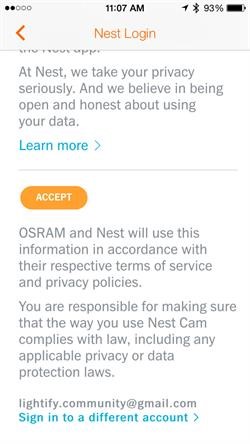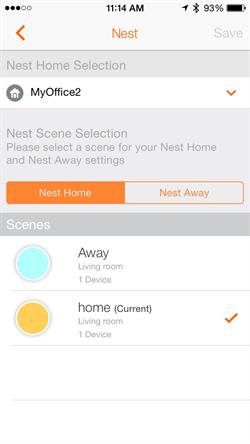Many people will agree that the right lighting can help evoke feelings of safety. Whether you’re at home and leave on porch lights or away and keep on a few at night, lighting and a sense of security go hand in hand. With the growing home automation sector, it’s becoming increasingly essential to find ways to expand the connectivity of lighting within other areas of the home. To help home automation enthusiasts unite lighting and a sense of safety with ease, OSRAM LIGHTIFY® smart connected lighting products now work with Nest Learning Thermostats.

A person controlling Osram Lightify lights. (All photos courtesy of Osram Sylvania)
Beginning with the LIGHTIFY Gateway and app, Nest users can use any product within the LIGHTIFY portfolio, such as the Tunable White A19 bulb in their table lamps or Flex RGBW under their kitchen cabinets, to create scenes and integrate them with the Home and Away settings offered by Nest, which is the first of many LIGHTIFY/Nest features to come. Logistically, it’s easy for users to set Home and Away scenes. Users can create (or use existing) lighting scenes in the LIGHTIFY app. Lighting scenes are simple to build and can be customized to include certain bulbs, colors and even brightness levels. Nest Learning Thermostats learn when people are Home and Away, and users are also able to manually set these states. This unique integration adds a valuable convenience factor to lighting automation.
To begin, first access the LIGHTIFY app settings and then connect with Nest.
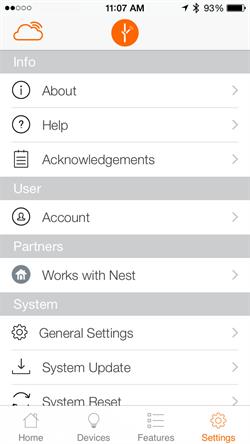 |
|
Lightify app settings. |
|
From there, you can “connect with Nest” and login to give permission to control LIGHTIFY LEDs.
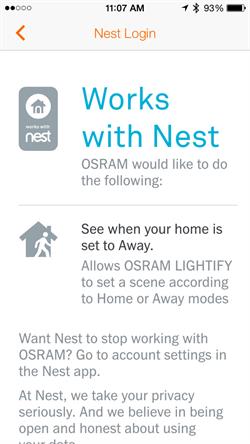 |
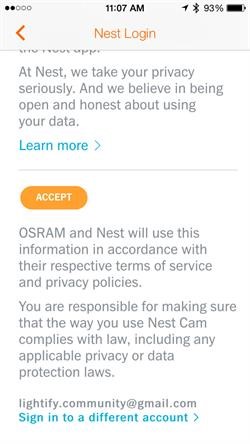 |
|
Lightify app settings. |
|
Finally, users can access the Home and Away options and can pair up premade scenes for each.
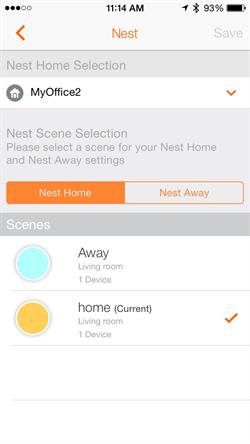 |
|
Osram's Nest home settings. |
How does lighting play a role in your connected home? Tell us on social media using #LIGHTIFY! More information about LIGHTIFY, including links to where you can purchase products, can be found at www.osram-americas.com/lightify.