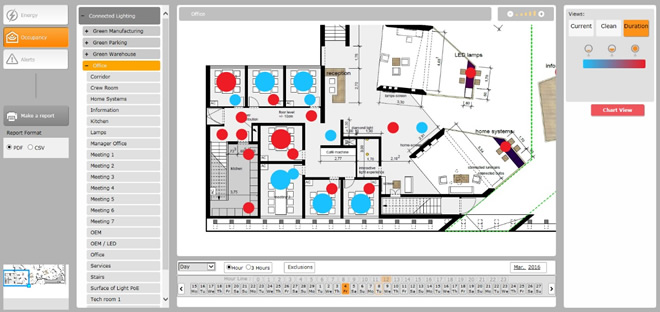Rahul Shira, Product Marketing Manager at Philips Lighting shares the company’s strategy in commercial lighting in this specific blog entry.
 |
|
A man under the human centric LED light. (All photos courtesy of Philips Lighting) |
The way office spaces are used has evolved over recent decades. In many places, there has been an evolution from private offices, to a few people sharing a single office, to open plan. Traditionally, facility managers and building owners adapted to these trends through a more manual and laborious process which involved managers maintaining records of space allocation, employee seating arrangements, time cards and other administrative accounting techniques. This was expensive, time consuming and the information was often not current or accurate.
As part of the connected lighting ecosystem, LED luminaires with their onboard intelligence have transformed lighting into one of the most important subsystems in the building. They provide an unique entry point for collecting various data and events from large quantity of sensors embedded in them. These advancements have unlocked new avenues for the facility managers to receive comprehensive real-time and historical views of a building’s usage and activity on a back end software management tool like Philips’ EnvisionManager. This allows them to not only optimize energy efficiency but also enhance their space based on its utilization while giving office workers a high degree of comfort and control over their environment.
 |
|
Philips’ EnvisionManager software system for controling smart LED lights. |
As a system management software tool, Philips’ EnvisionManager brings data to life in a meaningful and accessible format so that building users and operators can be informed, adjust behaviors or control related systems and get a better performance in their business as a result. With the versatility of the EnvisionManager software, it’s possible to navigate to any location and make adjustments to network devices and functions including controlled areas or zones, load presets, task editing and building automation maintenance programs. An intuitive graphical user interface can be configured to display energy-usage information for the whole site, by building, floor or department; even when departments are split across several different areas. If internal reorganizations occur, the system can be simply reconfigured to accommodate these changes.
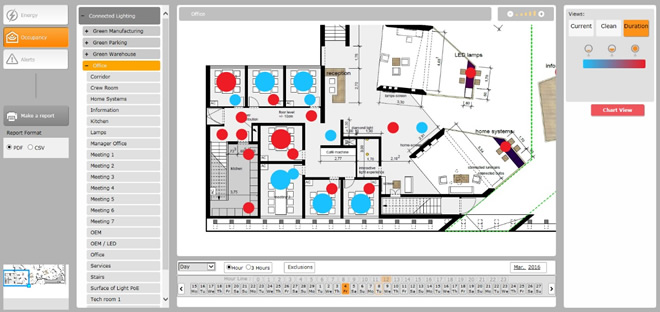 |
|
The smart LED software system pinpoints different lighting areas in an office. |
The software allows the building manager to observe unusual building occupancy patterns and control system usage as well as monitoring certain building activities such as cleaning or security mode functions. Moreover, the software can accurately track and report on lamp run time, driver performance and fault finding within a particular area or zone, adding to operational and maintenance cost reduction.
A building may be occupied by a single tenant or multiple tenants. One tenant may occupy multiple towers in a campus or a few floors/areas in one building. The tenancy feature within EnvisionManager localizes the Control, Monitor, and Manage functionalities to the selected location in the building hierarchy, allowing a building owner to create, edit, or delete tenants and then dictate the lighting behaviors according to the requirements of the tenant.
 |
|
A man monitoring smart LED lights with the software system. |
With such a powerful tool, managers can now selectively measure the performance of their building against various operational budget targets and at the same time be future ready for new trends in Internet of Things (IoT) and connected lighting.
Philips’ EnvisionManager enables buildings to be more efficient by saving time, money and energy through lighting.