The “crown jewel” of ultra-high-definition content is video. It’s not just about sharp, vibrant image quality; it’s also about elaborate frame-by-frame and pixel-by-pixel work. In a single video, you can see the creator’s careful balancing of contrast and color, as well as the aesthetics that go into every little detail.
This is especially true for “picture quality demo” videos, which showcase the display’s full specs, capabilities and their potentials. When creating a picture quality demo video, it’s all about the details. This is why ultra-high resolution monitor should be used to create elaborate demo content.
Samsung Newsroom met with various artists who are using ViewFinity S9 to talk about how technology affects their creative process and artwork. The art professionals include DEVSISTERS who emphasized the importance of monitors in 3D design; OIMU which delivers the beautiful Korean names of colors; and Mike Perry, who suggests a new perspective with graphics design. In this last installment of the ViewFinity S9 Story series, Samsung Newsroom sat down with CEO and VFX Supervisor Seungmo Kim of RABBIT WALKS to explore how he pushes the boundaries of display.
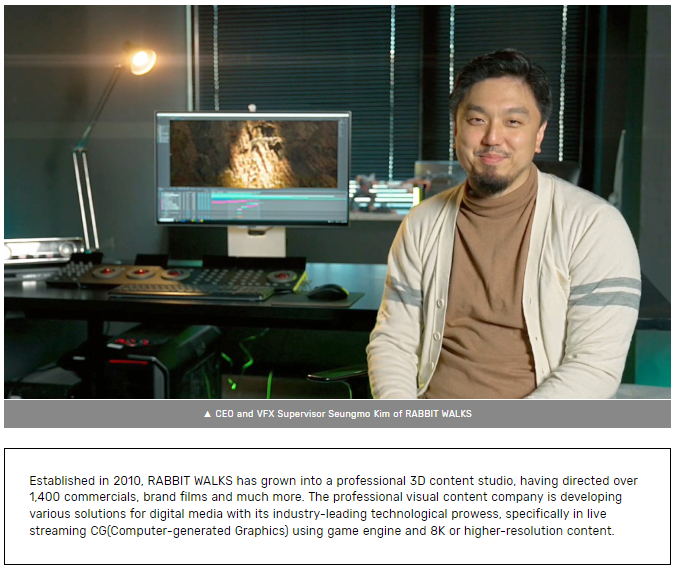
Q: Tell us a bit about your role at RABBIT WALKS.
I oversee content direction and visual effects, with a primary focus on ads and picture quality demo videos for digital signage. For picture quality demo reels, it’s important to understand a display’s technology to make the most of its capabilities. So, I spend a lot of time and effort into understanding monitors while creating demo content. I am checking the picture quality pixel by pixel and making fine adjustments frame by frame to push the refresh rate to its limits. Through this harsh process with a precise directing, I can provide a different kind of visual catharsis to audiences.

Q: What is the role of a monitor in picture quality demonstration?
A picture quality demo video is designed to showcase the full specs, features and capabilities of digital signage. Given that these demo videos for large signages should be produced in ultra-high resolution, the monitor’s resolution matters a lot. The importance of screen resolution increases at trade shows like CES, ISE and InfoComm, where there are larger digital signages, often connected to each other, reaching resolutions as high as 20K.

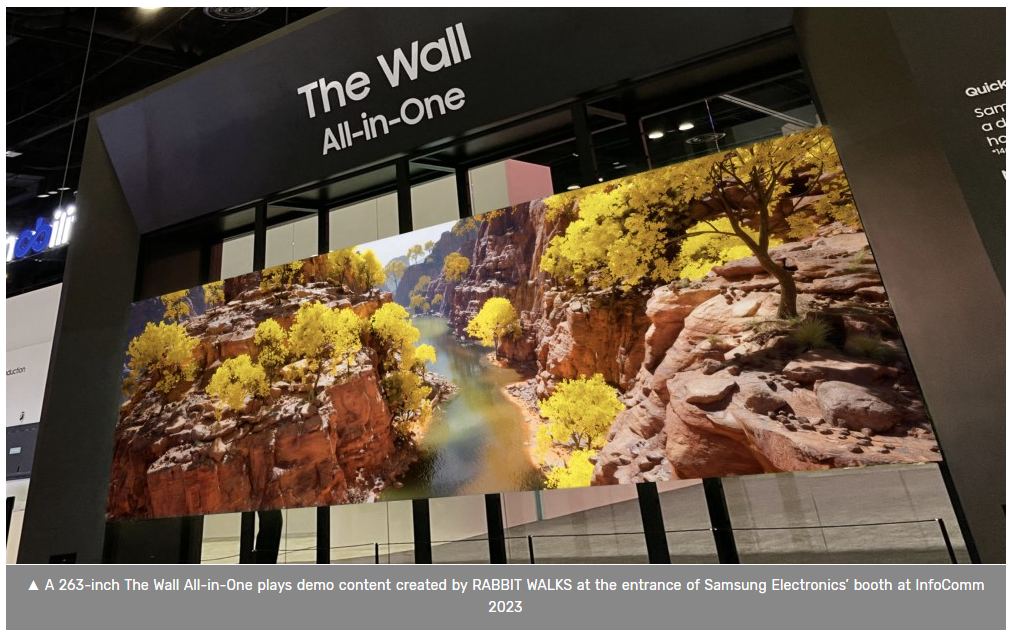
Q: Can you tell us about your recent project using ViewFinity S9?
Recently, I created a wide8K picture quality demo content for a seven-meter display, designed to be viewed from just a meter away. At this distance, even the tiniest pixel can be noticeable, which is why I needed to check every detail and even the slightest noise. With ViewFinity, I found that previews closely mirrored the final product, which was really helpful.
When working on content with ultra-high resolutions, including 8K content and beyond, we often find that our monitors fall short in resolutions. Fortunately, the ViewFinity monitor features a 5K resolution which provides more space than 4K monitors without sacrificing details. It greatly enhances efficiency as it shows more areas. Honestly, it wouldn’t be easy going back to just 4K.
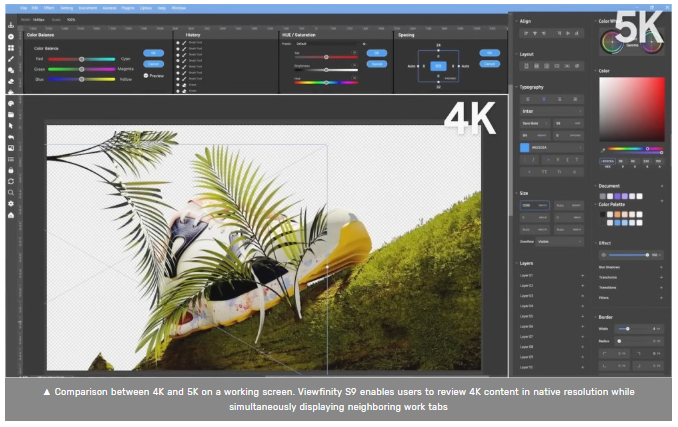
Q: What are your favorite features of ViewFinity S9?
I often just carry a monitor when filming outside on small scale productions, but the bright environment and light reflections can get in the way. So, it’s difficult to monitor in real time since it challenges me from checking details on site. More often than not, we would usually check minimally because of this.
The other day, I brought ViewFinity S9 to my filming location for monitoring, and its Matte Display reduced the light reflection and really improved my productivity. And, the screen itself was so bright that I could monitor the results than I expected. Thanks to the ViewFinity monitor, I could handle both filming and editing onsite.
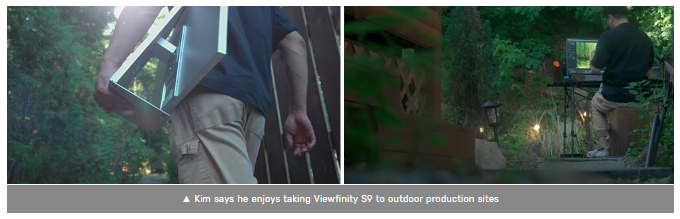
Q: What sets the ViewFinity S9 apart from previous monitors?
I love the fact that ViewFinity supports Thunderbolt™ 4, directly connecting devices to the monitor like a hub.1 I would normally connect a hub to the laptop, and because there are often too many wires, we might accidentally trip over the cables.
Thunderbolt™ 4 enables ViewFinity S9 charge devices and plug various devices into the back of the monitor. We can connect important devices such as external drives, which was reassuring.
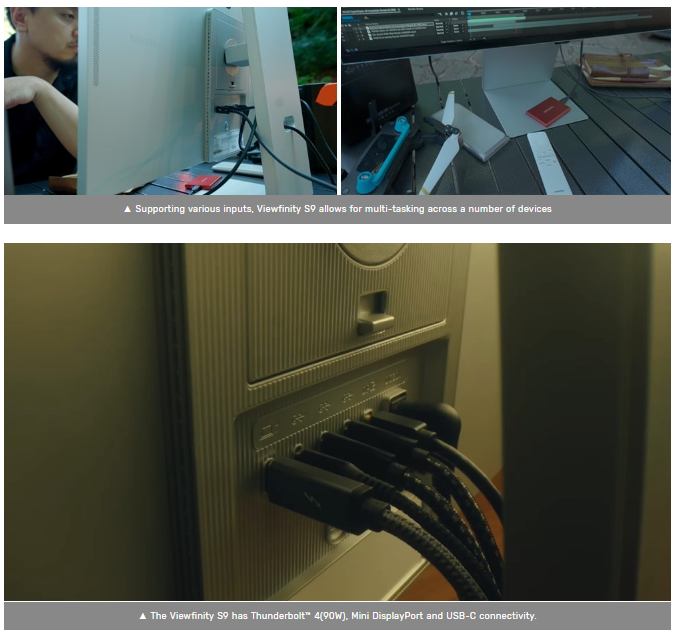
Q: How did ViewFinity S9 change your work environment?
In creating 3D content, CG renders often take a significant amount of time, making it challenging to do anything else at the same time. However, ViewFinity S9 offers the flexibility to engage in other activities, like watching streaming content,2 regardless of ongoing tasks on the PC.
I used to have different monitors for graphic works and watching streaming content. With ViewFinity S9, I can streamline and have one monitor that can be utilized for different purposes. Like me, for those who spend extended hours working on monitors, its versatility is a great advantage.
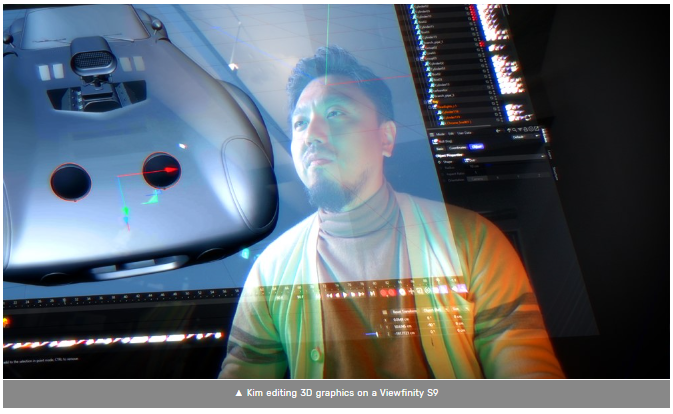
Q: Are there any other features you enjoyed using?
Few 5K or higher-resolution monitors can pivot. ViewFinity, on the other hand, can be used both horizontally and vertically, which is very convenient. I recently create a vertical video and the ViewFinity S9’s pivot feature was really helpful. Now, I can see easily view and edit vertical and horizontal content by simply rotating the monitor. These ergonomic features, including height-adjustable stand and tilt capabilities, really help maximize productivity.
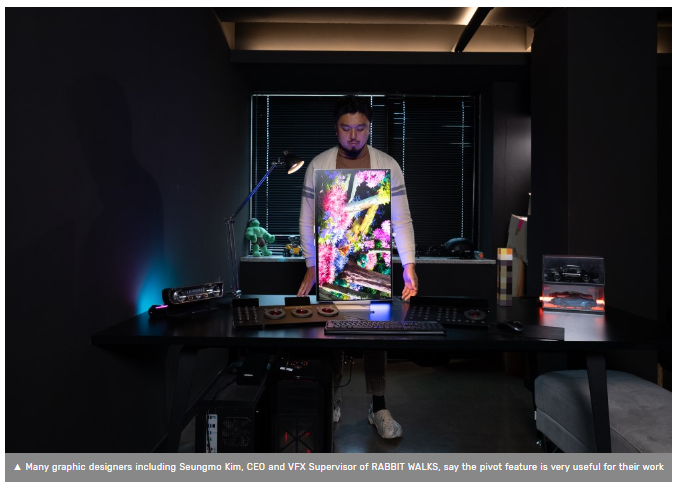
Q: As an expert in picture quality demo videos, what are your thoughts on the monitor?
Having used the ViewFinity monitor, I can safely say I like everything about the monitor. From its brightness and resolution to its vibrant colors. It’s an exceptional choice for creative professionals. A versatile monitor with great specs. I highly recommend it.

1 Only Mac computers with Apple silicon introduced after 2020 are supported.
2 App availability may vary by country and separate subscriptions may be required. Requires internet connection and TV tuner is not included. You will need a Samsung Account to access the full range of smart features available through your device, including network-based smart services, applications such as games and streaming services, smart home functionality and many more.
TrendForce 2024 Global LED Video Wall Market Outlook and Price Cost Analysis
Release Date: 28 September 2023
Language: Traditional Chinese / English
Format: PDF
Page: 273
|
If you would like to know more details , please contact:
|





 CN
TW
EN
CN
TW
EN





