
Versatile and dangerously powerful, the Acer Predator X32FP is very nearly an unmatched 4K gaming monitor
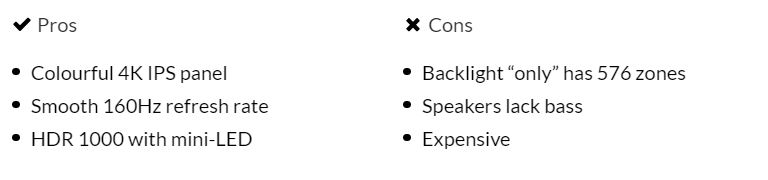
Acer’s new X32 is a monitor that aspires to be all things to all users: a perfect display for HDR content, gaming, colour-critical work and general home/office use. It’s an IPS monitor with a mini-LED zonal backlight: the idea is that with full-array local dimming, or FALD, the X32 can offer OLED quality with IPS durability and versatility.
To add context: before the partnership of IPS and mini-LED, if you wanted great HDR performance, you might have bought an OLED. However, they’re expensive, can suffer from burn-in and have lower refresh rates. A VA panel might deliver the contrast you’re after, but viewing angles suffer, as does responsiveness and colour reproduction. IPS panels, meanwhile, are more affordable than OLED and are good all-rounders but don’t offer the high contrast ratios you’d need for great HDR.
The panel tech used by the Predator X32FP is therefore a match made in heaven: you get an IPS display that can almost match an OLED panel’s motion fidelity and HDR performance, but it has better full-screen brightness levels and isn’t prone to burn-in.
Acer X32FP review: What do you get for your money?
As you’d hope given the £1,399 price tag, the X32FP has some excellent specifications, with a 32in 3,840 x 2,160 panel refreshing at 160Hz (via DisplayPort; over HDMI, you’re limited to 144Hz at 4K) and a mini-LED backlight with 576 individual LED zones. The display carries VESA HDR1000 and FreeSync Premium Pro certificates, and Acer quotes a G2G response time of between 1ms and 0.7ms, which is good, if not OLED-fast.
Physically the X32 is a big and bulky affair, especially compared to more slender gaming monitors such as the Asus ROG Swift PG27AQDM. The monitor housing is a plastic affair nearly 95mm thick and it extends right up to the edge of the panel, while the substantial metal stand is also on the bulky side.

The stand is attached to the monitor in the box, but if you remove the plastic cover you can unscrew the bracket to reveal a 100 X 100mm VESA mount. The 11.5kg weight is easier to deal with thanks to a handle at the top of the stand. Once in place, you have 130mm in height adjustment and 35° left and right swivel to play with, plus -5 / +35° of tilt, but there’s no pivot.
Acer Predator X323 review: What type of connections does it have?
The X32 has no fewer than four HDMI 2.1 video inputs and four USB-A 3.2 Gen 1 data ports. Add a DisplayPort 1.4 input, a Type-C connector that supports data, DP Alt Mode and 90W DP charging, plus a 3.5mm audio jack, and you shouldn’t be left wanting. Most ports are on the back facing downward, but two Type-A USB ports are on the left side of the casing for easy access.
The two 7W speakers buried inside the X32 aren’t up to the standard of those in the cheaper Philips Evnia 34M2C8600. It’s not a question of volume, as they produce 74.2dB(A) from a constant pink noise source, but rather the sound they make, which is tinny and lacking bass.
Accessing the X32’s menu system uses a joystick and three buttons on the back of the monitor on the right. They aren’t the easiest of things to reach and the action of the buttons feels rather cheap, but they do the job well enough and using the menu system is never the frustrating hit-and-miss chore it can be on some monitors.
Acer X32FP review: How good is the image quality?
The display is what Acer calls an Agile Splendour panel, which I take to mean it’s sharp, colourful and quick. You can’t argue with 138dpi pixel density or the amount of colour the X32 offers, with gamut volumes of 177.6% sRGB, 122.3% Adobe RGB and 125.8% DCI-P3.
It’s bright, too: In SDR mode, the maximum brightness is an impressive 449cd/m², while in HDR mode, it jumps to 989cd/m², as near as makes no difference to the 1,000cd/m² level demanded by the VESA DisplayHDR 1000 certification.

I recorded Delta-E colour variances of 1.1 against the sRGB profile and 1.15 against DCI-P3, which is excellent and more than good enough for colour-critical work without calibration. Achieving such high levels of accuracy involves turning off the active dimming function.
Testing for uniformity revealed a slight dip in maximum brightness in the top fifth of the display, but since nothing was more than 9% out of line, you’ll need a colorimeter to notice the deviation. Regarding contrast ratio, the X32 managed 1,105:1 in SDR mode and 5,233:1 in HDR mode.

That second number is comparable with a good VA panel but proves that 576 local dimming zones alone aren’t enough to emulate the absolute blacks that OLED panels can manage. More importantly, you can see some blooming and smearing around bright objects as they move, although, to be fair, this was obvious only when I was looking at white objects moving on a full black background in test videos.
There are a few IPS monitors on the market now that have four times as many (2,304) dimming zones as the X32, such as the Philips 27B1U7903, and many more with 1,152 zones like the Samsung Odyssey Arc, so 576 is a little on the low side. That said, the result is still considerably better than anything from a conventional edge-lit IPS display with no local dimming capability.

Raw numbers aside, the X32 does look spectacular to the naked eye. All that colour makes images pop, and the HDR presentation is so good you can permanently leave Windows in HDR mode without the desktop looking like an over-bright mess.
When it comes to gaming, there’s an impressive lack of motion blur or ghosting, even with the overdrive turned off. Move overdrive to Extreme and you’ll see quite a bit of inverse ghosting, making the Normal setting the preferred option. Just as well, as Normal is the locked level of overdrive when adaptive sync is engaged.
The X32 only officially supports AMD FreeSync Premium Pro, but the Nvidia RTX3060 I hooked it up to let me engage G-Sync without any drama. The X32 also supports VRR, making it a great choice for latest-gen console owners.
Acer X32FP review: Are there any other features I should know about?
Have a look in the menu system and you’ll find six colour space settings, namely sRGB, DCI-P3, Rec.709, HDR, EBU and SMPTE-C. That’s a compressive selection and very useful for anyone who wants a monitor for colour-critical media creation.
Besides the usual image adjustments such as brightness, contrast, colour temperature and aspect ratio control, you also get a raft of more advanced tools such as five gamma presets ranging from 1.8 to 2.6, a sharpness modifier and 6-axis hue/saturation adjustment.

For gamers, there’s Black Boost, which improves visibility in dark scenes, a crosshair overlay, a refresh rate monitor and various picture presets, of which three are customisable and can be stored. One thing missing is a Picture by Picture or Picture in Picture mode.
Acer Predator X32FP review: Should I buy it?
Versatility is the Predator X32FP’s core quality. Motion handling is first rate, a prerequisite for a gaming monitor, and the broad colour gamuts and wide array of industry-standard colour profiles lend themselves to serious colour-critical work. HDR performance is very good for a non-OLED monitor, and the wide range of I/O ports is useful. I’d rather there were more lighting zones than 576 for the money and that the speakers were better, but the X32FP is still a great buy.
TrendForce 2022 Mini LED New Backlight Display Trend Analysis
Publication Dates: April 30 and October 31, 2022
Language: Traditional Chinese/English
Format: PDF
Number of Pages: The two publications will total 120–130 pages
|
If you would like to know more details , please contact:
|





 CN
TW
EN
CN
TW
EN





